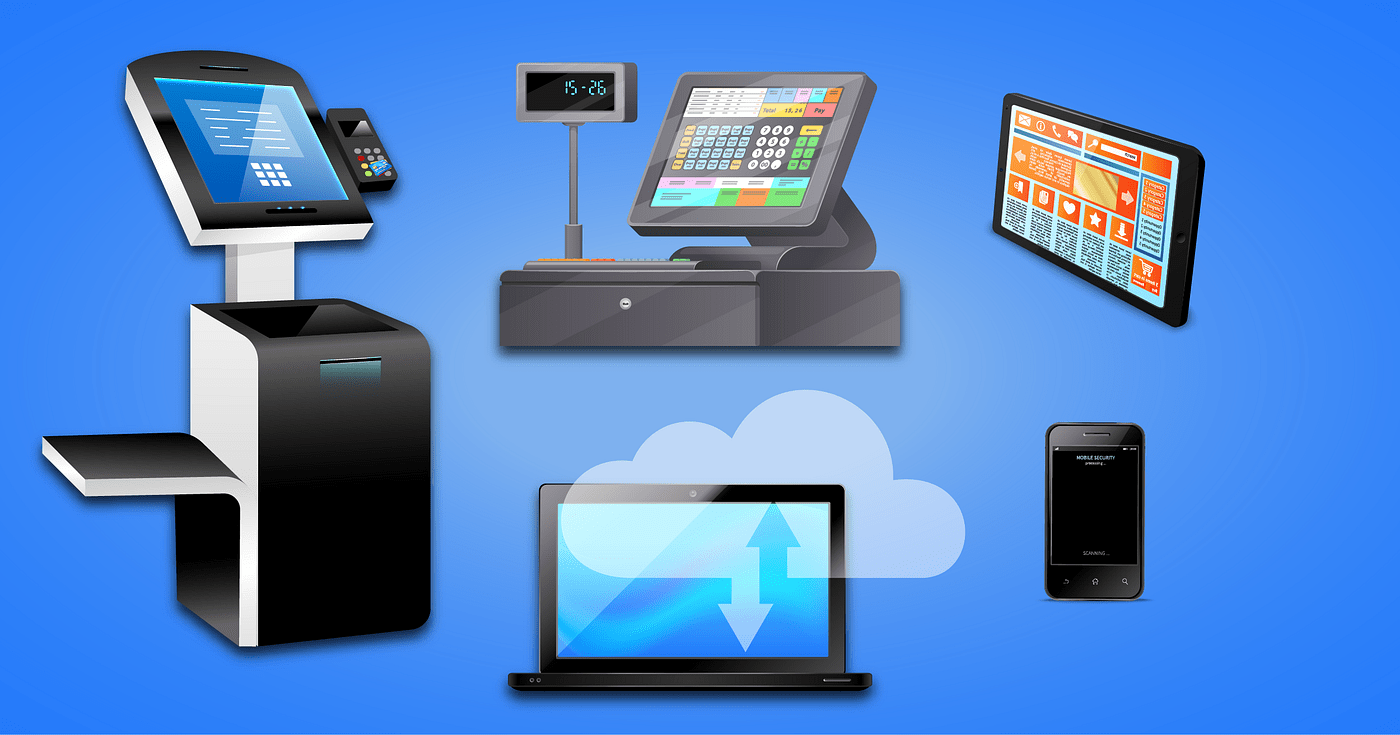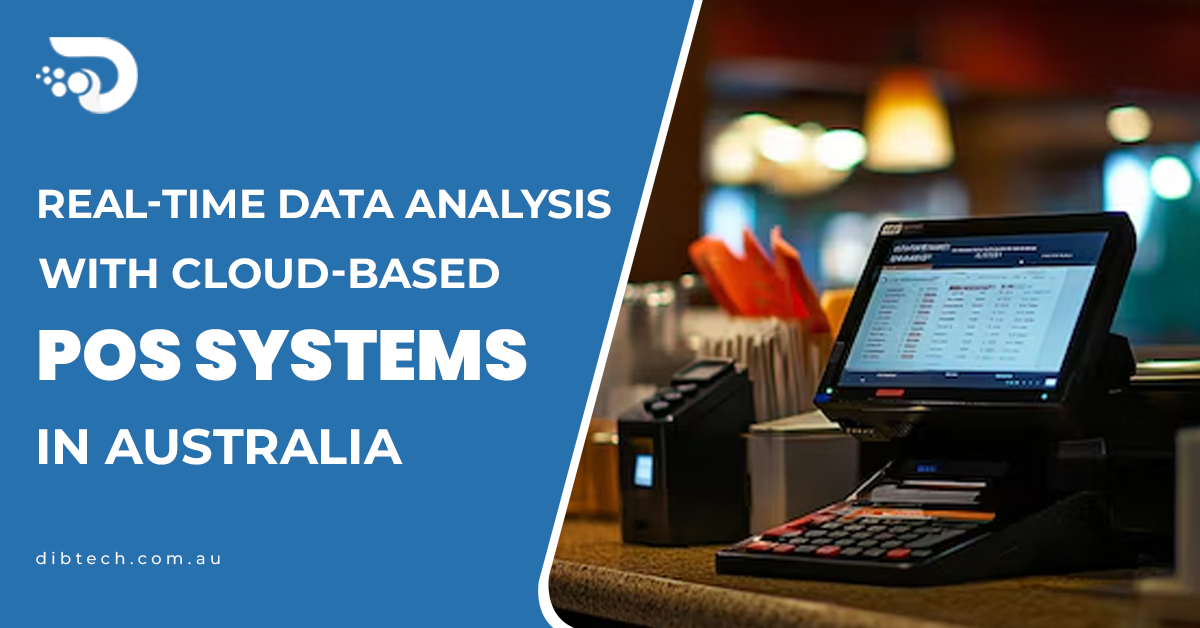What to Do When Your POS System Fails

A Point of Sale (POS) system is an essential tool for modern businesses, streamlining transactions, managing inventory, and providing valuable insights. But what happens when your POS system fails? Whether it’s due to technical glitches, hardware malfunctions, or connectivity issues, a POS system failure can disrupt your operations and lead to lost sales and frustrated customers. Preparing for such situations and knowing how to respond effectively can minimize downtime and its impact on your business.
Common Causes of POS System Failures
- Hardware Malfunctions: Devices like barcode scanners, printers, or payment terminals may fail due to wear and tear or lack of maintenance.
- Software Glitches: Bugs or outdated software can cause crashes or slow performance.
- Network Issues: POS systems often rely on internet connectivity, and any disruption can halt operations.
- Power Outages: A sudden loss of electricity can render electronic systems unusable.
- User Errors: Incorrect system configuration or lack of training can lead to operational problems.
Understanding these causes can help you take proactive steps to prevent or address failures effectively.
Steps to Take When Your POS System Fails
- Stay Calm and Inform Staff A POS failure can be stressful, especially during peak business hours. Stay calm and ensure your team understands the situation. Clearly communicate the steps to follow and how to manage customer expectations during the downtime.
- Switch to Backup Systems Having a backup system in place can save the day. This might include:
- Manual Processes: Keep a physical logbook or receipt pad for recording sales and transactions manually.
- Mobile POS Solutions: Use mobile devices or tablets with offline POS capabilities to continue processing sales.
- Cash Payments: If card payments are unavailable, accept cash and provide handwritten receipts.
- Diagnose the Issue Determine the root cause of the problem. Check for:
- Loose cables or disconnected hardware.
- Internet connectivity issues.
- Error messages on the system. If you can’t identify the issue, escalate to technical support.
- Contact Technical Support Most POS providers offer 24/7 customer support. Reach out to your provider’s technical support team for assistance. Be ready to provide details such as error codes, the steps leading to the failure, and any troubleshooting actions you’ve already attempted.
- Use Offline Mode (if Available) Many modern POS systems have an offline mode that allows you to continue processing transactions without internet connectivity. Once the system is back online, it syncs the data to ensure all sales are recorded.
- Notify Customers Transparency is key to maintaining trust. Inform customers about the issue and explain any temporary changes in payment methods or transaction processes. Consider offering discounts or promotions as goodwill gestures to offset inconvenience.
- Document the Incident After resolving the issue, document what happened, how it was addressed, and any lessons learned. This can help you refine your contingency plans and prevent similar occurrences in the future.
Preventing Future Failures
- Regular Maintenance Schedule routine checks for your POS hardware and software to ensure everything is functioning optimally. Replace aging equipment and install updates promptly.
- Train Your Team Provide comprehensive training for your staff on using the POS system, troubleshooting common issues, and implementing backup procedures.
- Invest in Reliable Infrastructure
- Use a high-speed, stable internet connection.
- Employ uninterruptible power supplies (UPS) to protect against power outages.
- Opt for POS systems known for reliability and robust support.
- Develop a Contingency Plan Create a detailed plan for dealing with POS failures. Include:
- Alternative transaction methods.
- Roles and responsibilities for staff during downtime.
- Contact information for technical support.
- Test Backup Systems Regularly Run regular drills to ensure your team knows how to switch to manual processes or offline POS solutions seamlessly.
Final Thoughts
POS system failures are an inevitable part of running a business, but they don’t have to bring your operations to a halt. By preparing in advance, maintaining your systems, and training your staff, you can minimize disruptions and maintain customer trust. Remember, how you handle unexpected challenges says a lot about your business, so approach POS failures as opportunities to demonstrate resilience and adaptability.