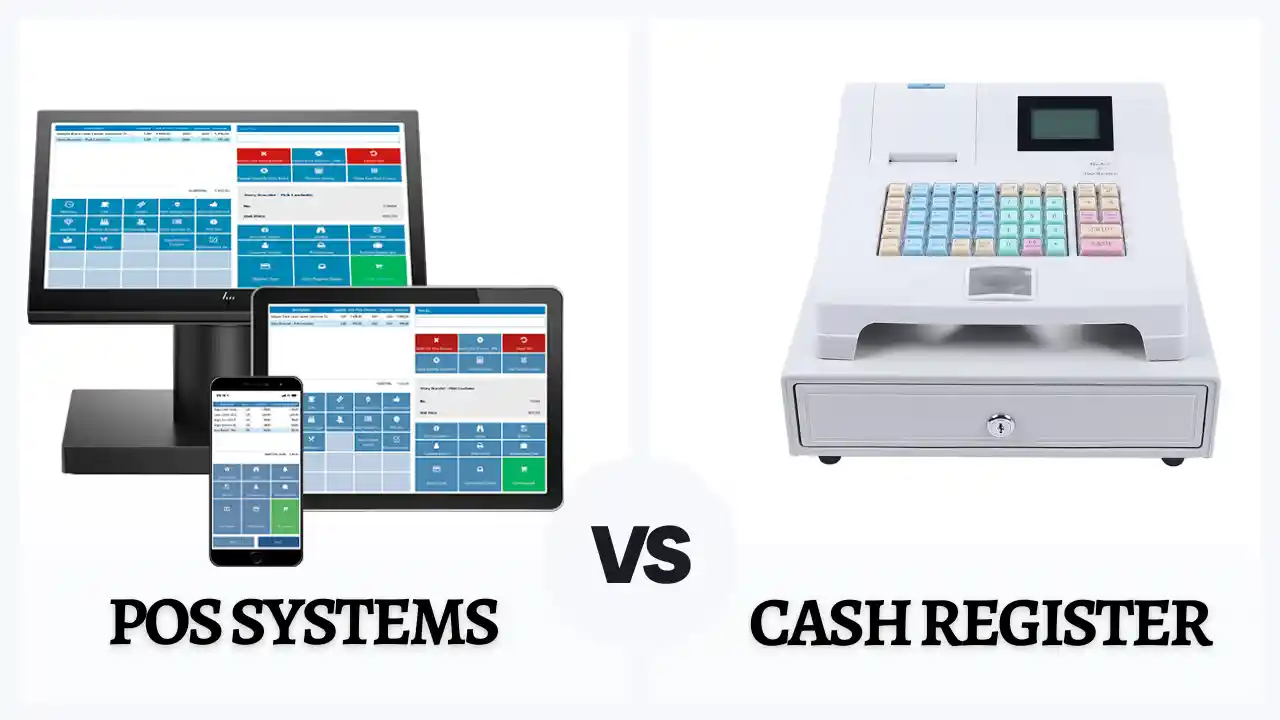The Ultimate 7-Step Beginner’s Guide to Understanding POS Systems

In today’s digital age, running a business efficiently requires more than just good products and services. The technology that supports your operations plays a vital role in your success, and one of the most important tools at your disposal is a Point of Sale (POS) system. If you’re new to the concept of POS systems, this guide will help you understand what they are, how they work, and why they are essential for modern businesses.
What is a POS System?
A POS system is a combination of hardware and software that allows businesses to conduct sales transactions. At its most basic level, a POS system is the place where a customer makes a payment for goods or services. However, modern POS systems do much more than just process sales. They can manage inventory, track customer behavior, generate detailed reports, and even integrate with other business tools like accounting software and e-commerce platforms.
Components of a POS System
Understanding the components of a POS system is the first step in grasping how it functions. Here are the key elements:
- Hardware:
- POS Terminal: This is the central device where the transaction is processed. It could be a traditional cash register, a computer, or a tablet.
- Receipt Printer: A device that prints receipts for customers after a transaction.
- Barcode Scanner: Used to scan product barcodes to quickly add items to the sales total.
- Card Reader: Allows customers to pay with credit or debit cards. Modern card readers often support contactless payments and mobile payment methods like Apple Pay or Google Wallet.
- Cash Drawer: A secure drawer for storing cash received from customers.
- Software:
- POS Software: The brain of the system, POS software manages the sales process, records transactions, and tracks inventory. It can be cloud-based, allowing access from anywhere with an internet connection, or installed locally on the POS terminal.
- Inventory Management: This feature helps businesses keep track of stock levels, reorder products when necessary, and manage suppliers.
- Customer Relationship Management (CRM): Some POS systems include CRM features that track customer purchases, preferences, and loyalty programs.
- Reporting and Analytics: Generates reports on sales trends, employee performance, and other critical business metrics.
How Does a POS System Work?
A POS system streamlines the checkout process, making it faster and more accurate. Here’s a step-by-step overview of how a typical transaction works:
- Adding Items: A customer selects products to purchase. The cashier uses the barcode scanner to add each item to the sale. Alternatively, items can be added manually via the POS terminal.
- Applying Discounts: If there are any discounts or promotions, the cashier applies them through the POS system, which automatically recalculates the total.
- Payment Processing: The customer chooses a payment method. The POS system processes the payment through the card reader, or the cashier handles cash transactions via the cash drawer.
- Receipt Generation: Once payment is confirmed, the POS system prints a receipt for the customer, and the transaction is recorded in the system.
- Inventory Update: The POS system automatically updates the inventory, reducing the stock level of the purchased items.
- Data Storage: All transaction details are stored in the system’s database, ready to be accessed later for reporting, analysis, or accounting purposes.
Also read : POS System : 7 Powerful Reasons Why Small Businesses Must Invest
Benefits of Using a POS System
Investing in a POS system offers several advantages:
- Efficiency and Speed: Automating sales processes reduces the time spent on each transaction, which is especially important during peak hours.
- Accuracy: POS systems minimize human errors that are common with manual entry, ensuring accurate pricing, inventory counts, and transaction records.
- Inventory Management: With real-time inventory tracking, businesses can avoid stockouts and overstock situations, ensuring they always have the right amount of products on hand.
- Customer Insights: POS systems with CRM features provide valuable insights into customer behavior, enabling businesses to tailor their offerings and improve customer satisfaction.
- Reporting and Analytics: Access to detailed sales reports helps business owners make informed decisions, optimize operations, and identify growth opportunities.
- Scalability: As your business grows, a POS system can easily scale with you, supporting additional locations, products, or services.
Choosing the Right POS System
When selecting a POS system, consider factors such as the size of your business, the type of products or services you offer, and your budget. Look for a system that is user-friendly, offers the features you need, and provides good customer support. It’s also important to choose a system that can integrate with other tools you use, like accounting software or e-commerce platforms.
Conclusion
A POS system is more than just a tool for processing sales—it’s a comprehensive solution that can enhance every aspect of your business operations. By understanding the basics of POS systems and how they work, you can make an informed decision that will help your business thrive in the competitive marketplace. Whether you’re a small retail store or a growing restaurant, investing in the right POS system can streamline your processes, improve accuracy, and ultimately, boost your bottom line.
Visit our site at www.dibtech.com.au
Visit our YouTube channel for tutorials Dibtech