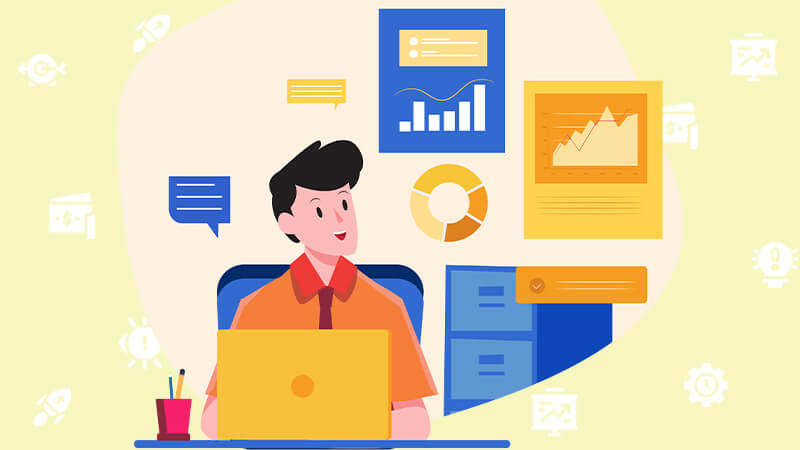From Crash to Recovery: The Essential Role of POS Systems

In today’s fast-paced retail and hospitality environments, a Point of Sale (POS) system is at the heart of every transaction. It does more than just process payments—it stores critical data, manages inventory, tracks customer interactions, and integrates with various business operations. But what happens when disaster strikes, and your POS system crashes? How quickly can you recover from a system failure, and what role does the POS system itself play in the recovery process?
When a POS system crashes, it can create chaos. For businesses that rely on quick, seamless transactions, even a few minutes of downtime can result in lost sales, customer frustration, and damage to the brand’s reputation. The good news is that modern POS systems are equipped with powerful tools to minimize the impact of crashes and make data recovery as smooth and efficient as possible.
Here’s a look at the essential role of POS systems in data recovery, and how they help businesses bounce back from crashes:
1. Built-In Data Backup Features
One of the most crucial aspects of a POS system is its ability to back up critical data. Today’s cloud-based and hybrid POS systems are designed to automatically back up transaction data in real-time. This means that, even if your POS system crashes or a device is damaged, there’s a copy of all your essential information securely stored in the cloud. Whether it’s transaction history, customer data, or inventory logs, this backup ensures that no data is lost.
In the event of a crash, these systems can quickly recover data from cloud backups or local storage, allowing your business to resume operations without missing a beat. Having a reliable backup system in place is not just a luxury; it’s a necessity for businesses that want to ensure data integrity and avoid costly downtime.
2. Automatic Data Syncing
Modern POS systems continuously sync data between your local terminal and cloud servers. This automatic syncing process keeps all your information up-to-date, even if there’s a temporary glitch or crash. Once the system is back online, data that wasn’t previously synced can be automatically uploaded, ensuring that you don’t lose sales data or transaction records.
For businesses with multiple locations or branches, this syncing feature becomes even more valuable. If one store experiences a POS failure, all other locations can continue to operate without disruption, and the data is consolidated once the system is restored.
3. Redundancy and Failover Mechanisms
To ensure that recovery is as seamless as possible, many POS systems are built with redundancy and failover mechanisms. These systems use multiple servers, networks, and devices to ensure that if one point of failure occurs, there’s another system ready to take over. For instance, if an internet connection goes down, a POS system might automatically switch to offline mode, allowing the business to continue processing sales without needing a constant internet connection.
Once the internet is restored, the system can automatically sync with the cloud to upload the data accumulated during the downtime. This redundancy helps businesses stay operational even in the face of unexpected issues.
4. Point of Sale System Monitoring and Alerts
Proactive monitoring is another feature that plays an essential role in preventing or mitigating crashes. Many POS systems have built-in monitoring tools that track system performance in real-time. These tools can detect issues before they escalate into a full-blown crash. For example, the system might alert a business owner or IT team to low memory, an approaching system error, or an outdated software version that could potentially lead to a crash.
By staying on top of potential issues, businesses can address problems proactively and avoid unexpected system failures, thus ensuring smoother recovery when incidents do happen.
5. Quick and Easy Software Updates
A well-maintained POS system with regular software updates will not only keep your business secure but also ensure that you have access to the latest recovery tools. Many POS vendors offer remote updates, meaning that technicians can fix bugs, optimize performance, or patch security vulnerabilities without needing to visit the business in person. These software updates play an important role in keeping the system running efficiently and reducing the risk of failure.
6. Efficient Customer Support
Even with the best technology in place, issues can still arise. In such cases, the support provided by your POS system provider is invaluable. Most modern POS vendors offer 24/7 customer support, ensuring that businesses can get back on their feet as quickly as possible. Whether it’s helping with system recovery, providing technical troubleshooting, or offering advice on how to mitigate future crashes, responsive customer support can make all the difference in minimizing downtime.
Conclusion
A POS system crash is a nightmare for any business, but with the right tools in place, the recovery process can be fast, efficient, and relatively stress-free. The ability to automatically back up data, sync across multiple locations, and have redundancy systems ensures that your business can continue to function with minimal disruption. With proactive monitoring, automatic updates, and reliable customer support, modern POS systems are designed to handle crashes and help businesses recover quickly.
Investing in a robust POS system is not just about improving customer service or sales tracking—it’s about ensuring that your business can weather the storm when technical issues arise. In the end, a POS system’s role in data recovery isn’t just a convenience; it’s a crucial part of safeguarding your business’s future.