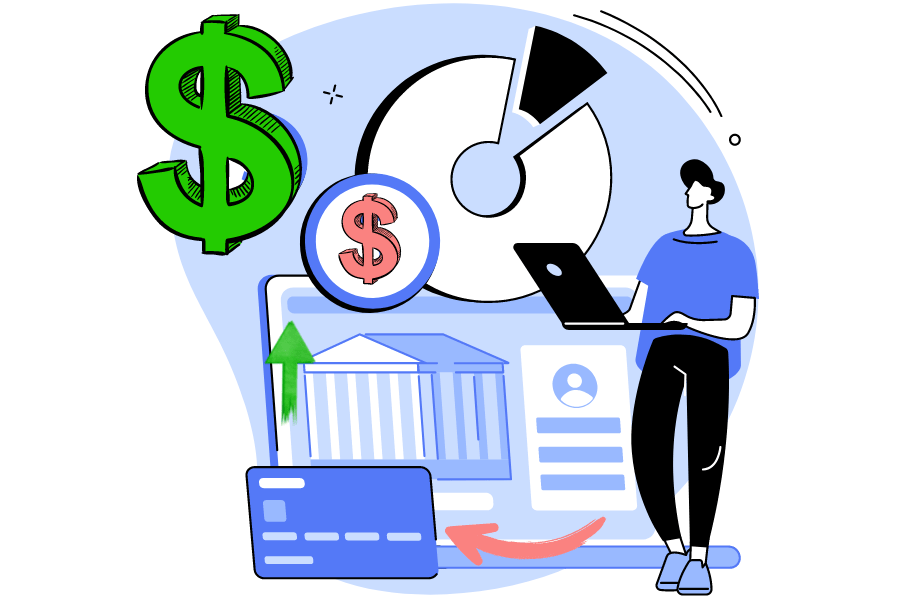POS System Buying Checklist: What Features Should You Prioritize?

When it comes to running a business, choosing the right Point of Sale (POS) system is crucial. A POS system is more than just a way to process payments; it’s a tool that can streamline operations, enhance customer experience, and drive business growth. However, with so many options available, knowing what features to prioritize when selecting a POS system can be overwhelming. Here’s a comprehensive checklist of the essential features to consider before making your decision.
1. Ease of Use
A POS system should be intuitive and easy to navigate for you and your employees. A complicated system can lead to errors, slow down transactions, and result in a poor customer experience. Look for a POS system that has a clean, user-friendly interface and offers quick access to essential functions. Employees should be able to learn the system quickly, reducing training time and ensuring smooth day-to-day operations.
2. Payment Processing Flexibility
One of the core functions of any POS system is processing payments, but in today’s market, customers expect more than just cash or card options. Make sure the POS system you choose supports multiple payment methods, including credit and debit cards, mobile payments (like Apple Pay and Google Pay), contactless payments, and even digital wallets. Flexibility in payment methods ensures you never lose a sale because your system couldn’t accommodate a customer’s preference.
3. Inventory Management
Efficient inventory management is a game-changer for any business. Your POS system should offer real-time tracking of stock levels, automatically update when a sale is made, and provide alerts when stock is running low. Advanced systems may even offer features like purchase order creation and supplier management. Having an integrated inventory management feature helps avoid stockouts, ensures you always know what’s on hand, and enables better decision-making when it comes to reordering and managing supply.
4. Reporting and Analytics
Data is the backbone of informed business decisions, and your POS system should offer robust reporting and analytics capabilities. Look for a system that provides insights into sales trends, employee performance, peak hours, best-selling items, and customer preferences. Customizable reports that can be accessed in real-time will help you understand your business’s performance at a glance and guide future strategy. The ability to analyze sales data can lead to better inventory decisions, improved marketing efforts, and enhanced customer experience.
Also read: What Sets a Good POS System Apart? Key Criteria to Consider
5. Customer Relationship Management (CRM)
A POS system with built-in CRM features allows you to track customer behavior, manage loyalty programs, and offer personalized promotions. Collecting customer data, such as purchase history and preferences, enables you to tailor your marketing efforts and create more meaningful interactions. Look for POS systems that allow for easy integration of loyalty programs, special offers, and personalized communications, as this will help build a stronger relationship with your customers and encourage repeat business.
6. Mobile POS Capability
For businesses that operate outside of a traditional storefront—such as food trucks, pop-up shops, or service providers—a mobile POS system is essential. Mobile POS systems allow you to process payments and manage operations from a smartphone or tablet, making your business more flexible and capable of selling anywhere. Even for brick-and-mortar stores, mobile POS can help speed up the checkout process, allowing sales associates to assist customers directly on the sales floor.
7. Security Features
With increasing concerns about data breaches and payment fraud, security is a top priority when choosing a POS system. Look for a system that complies with the Payment Card Industry Data Security Standard (PCI DSS), offers encryption of sensitive data, and provides user-level access controls. Having robust security features protects your business from costly breaches and ensures that your customers’ data is safe.
8. Integration with Other Software
Your POS system should integrate seamlessly with other software you use, such as accounting software, e-commerce platforms, or marketing tools. Integration eliminates the need for manual data entry and reduces the risk of errors. If your POS can sync with accounting software like QuickBooks or inventory systems like Shopify, for example, it will save you time and effort while ensuring accuracy across all platforms.
9. Scalability
As your business grows, so should your POS system. Whether you’re planning to expand your product line, open new locations, or increase sales volume, your POS should be able to scale with you. Look for a POS system that offers flexibility in adding new users, locations, and devices without a steep learning curve or requiring expensive upgrades. A scalable POS system will save you from the headache of switching systems as your business evolves.
10. Cost and Support
Lastly, consider the total cost of ownership, including upfront costs, monthly fees, transaction fees, and the cost of any necessary hardware. Some POS systems may appear affordable initially but could become expensive with hidden fees. Additionally, ensure the provider offers reliable customer support. A POS system is critical to your daily operations, so having access to responsive support, whether through phone, chat, or email, can be a lifesaver during technical issues.
Final Thoughts
Choosing the right POS system involves more than just picking one with the latest features. You need to assess what features are essential for your business’s unique needs. Prioritize ease of use, payment flexibility, inventory management, and data security. With the right POS system in place, you’ll have the tools necessary to run an efficient, scalable, and customer-friendly operation. By following this checklist, you can confidently choose a POS system that not only meets your current needs but also grows alongside your business.
Visit our site at www.dibtech.com.au
Visit our YouTube channel for tutorials Dibtech