Tips for Maintaining and Updating Your POS System
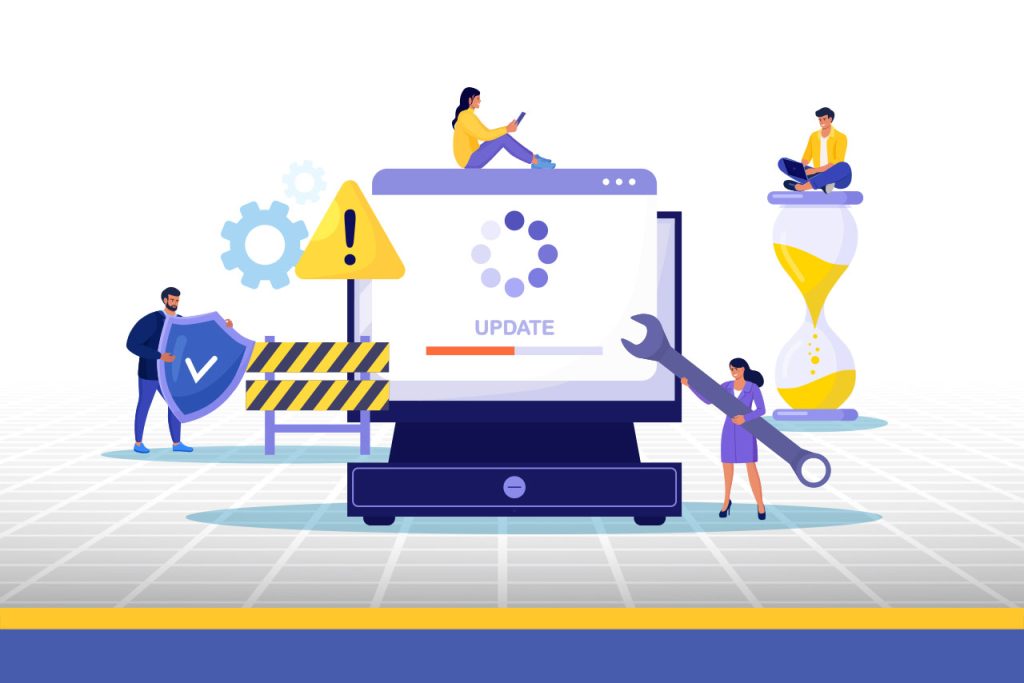
A Point of Sale (POS) system is the heartbeat of any modern business, handling everything from sales transactions to inventory management and customer data. However, like any other technology, a POS system requires regular maintenance and updates to ensure it continues running smoothly and efficiently. Neglecting these tasks can lead to operational disruptions, security vulnerabilities, and reduced performance. In this blog, we’ll explore practical tips for maintaining and updating your POS system, helping you keep your business operations seamless and secure.
1. Regularly Update Software
One of the most critical aspects of POS system maintenance is keeping the software up to date. Software updates often include essential security patches, performance enhancements, and new features that can benefit your business. Here’s why regular updates are crucial:
- Security: POS systems handle sensitive data, including customer payment information. Outdated software can have vulnerabilities that cybercriminals may exploit. Regular updates help protect your system from potential security threats.
- Performance: Software updates can improve the speed and efficiency of your POS system, reducing downtime and enhancing the overall user experience.
- New Features: Developers often release updates that include new features or improvements to existing ones, allowing you to take advantage of the latest advancements in POS technology.
Set a regular schedule to check for and install updates, ensuring your system stays current.
2. Back Up Your Data Regularly
Data is the lifeblood of your business, and losing it due to a system failure or a cyberattack can be disastrous. Regular data backups are essential to ensure you can quickly recover in case of an emergency. Consider the following tips for data backups:
- Automate Backups: Set up automated backups to ensure your data is regularly saved without manual intervention. This reduces the risk of human error and ensures consistent data protection.
- Use Cloud Storage: Storing backups in the cloud provides an additional layer of security, allowing you to access your data from anywhere and protecting it from local disasters such as fires or floods.
- Test Your Backups: Periodically test your backups to ensure that the data can be successfully restored. This step is crucial to verify that your backup system is functioning correctly.
Regular data backups give you peace of mind and ensure your business can recover quickly from any data loss incidents.
3. Perform Routine Hardware Checks
The hardware components of your POS system, such as card readers, printers, and terminals, are just as important as the software. Regular hardware maintenance can prevent unexpected failures that could disrupt your business. Here’s what to do:
- Inspect Equipment: Regularly inspect your POS hardware for signs of wear and tear. Check for loose cables, damaged screens, and malfunctioning buttons.
- Clean Devices: Dust and debris can accumulate on hardware components, leading to performance issues. Clean your devices regularly with appropriate tools to prevent buildup.
- Test Functionality: Periodically test all hardware components to ensure they are functioning correctly. This includes running transactions, printing receipts, and processing payments.
By maintaining your POS hardware, you can extend its lifespan and reduce the risk of unexpected failures.
4. Train Your Staff
Even the most sophisticated POS system can underperform if your staff isn’t properly trained. Ensuring that your employees know how to use the system effectively is key to maintaining smooth operations. Consider the following training tips:
- Initial Training: Provide comprehensive training for new hires, covering all aspects of the POS system, including basic operations, troubleshooting, and best practices.
- Ongoing Education: Offer refresher courses and updates on new features or software changes to keep your staff up to date.
- Create Manuals: Develop easy-to-follow manuals or guides that employees can refer to when they encounter issues or need to perform specific tasks.
Well-trained staff can help prevent user errors and maximize the efficiency of your POS system.
Also Read: What to Look for in a POS System for Multi-Location Businesses
5. Monitor System Performance
Regularly monitoring the performance of your POS system allows you to identify and address issues before they become serious problems. Key areas to monitor include:
- Transaction Speed: Slow transaction processing can frustrate customers and slow down your operations. Monitor transaction times and address any issues that cause delays.
- Error Rates: Keep track of system errors or crashes, as these can indicate underlying issues that need attention.
- Security Logs: Review security logs regularly to detect any suspicious activity or unauthorized access attempts.
Monitoring your POS system helps you maintain optimal performance and quickly respond to any potential issues.
6. Plan for System Upgrades
As your business grows, your POS system may need to evolve to meet new demands. Planning for system upgrades ensures you’re prepared for future needs without disrupting your operations. Consider the following when planning upgrades:
- Assess Needs: Regularly assess your business needs and determine whether your current POS system can meet them. Look for signs that it’s time to upgrade, such as frequent slowdowns, lack of essential features, or limitations in handling increased transactions.
- Research Options: Stay informed about new POS technology and features that could benefit your business. Research different systems and vendors to find the best fit.
- Schedule Upgrades: Plan upgrades during off-peak hours or slow periods to minimize disruption to your business.
Planning ahead ensures that your POS system continues to support your business as it grows and evolves.
Conclusion
Maintaining and updating your POS system is essential to keeping your business running smoothly, securely, and efficiently. By regularly updating software, backing up data, performing hardware checks, training staff, monitoring performance, and planning for upgrades, you can ensure that your POS system remains a reliable and powerful tool for your business. Proactive maintenance not only prevents costly disruptions but also enhances the overall customer experience, helping your business thrive in a competitive marketplace.
Visit our site at www.dibtech.com.au
Visit our YouTube channel for tutorials Dibtech






