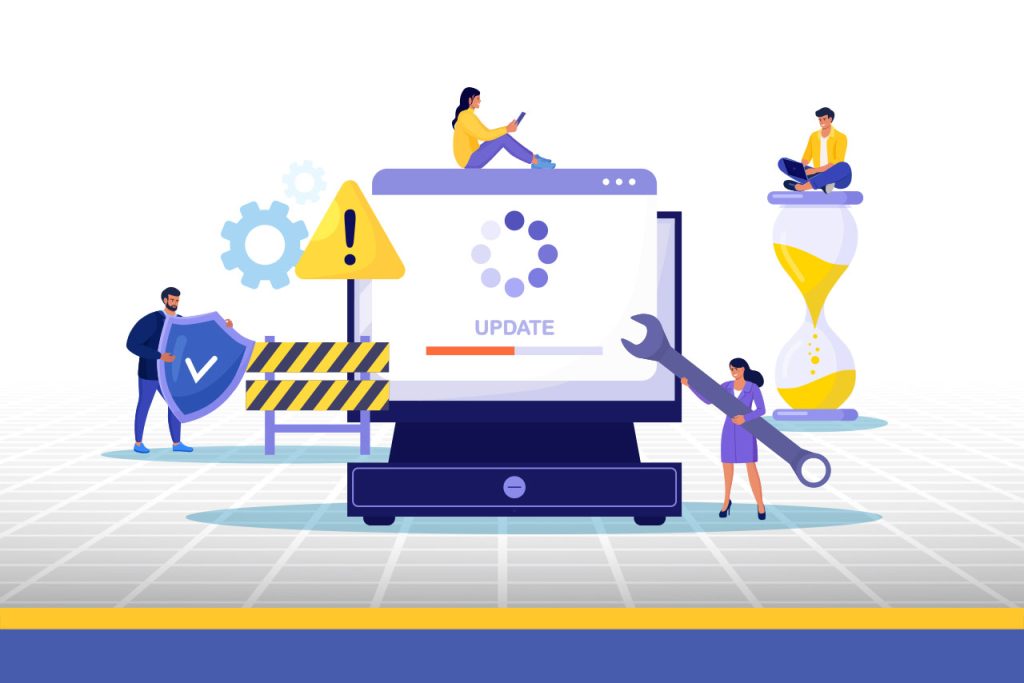5 Tips for Transitioning from a Traditional to a Digital POS System

Switching from a traditional Point of Sale (POS) system to a modern, digital POS system can be a game-changer for your business. A digital POS system offers advanced features like real-time analytics, cloud storage, mobile payment options, and seamless integration with other business tools. However, the transition process can seem daunting if you’ve relied on a traditional system for years. To make this change smooth and successful, here are five essential tips to guide you through the transition.
1. Evaluate Your Current Needs and Goals
Before jumping into a new POS system, take time to evaluate your business’s current needs and future goals. Ask yourself questions like:
- What specific challenges are you facing with your traditional POS system?
- What new features do you expect from a digital system? (e.g., inventory tracking, cloud access, mobility)
- How many transactions do you process daily, and what is your expected growth in the next few years?
- Do you need the new system to integrate with other software like accounting or CRM tools?
By answering these questions, you’ll get a clear understanding of the features you require in a digital POS system. For example, if inventory management is a challenge, look for a system that automates stock tracking in real time. Understanding your specific needs will help you choose the right system and avoid overpaying for unnecessary features.
2. Choose the Right POS Software and Hardware
Choosing the right digital POS software and hardware is one of the most important steps in the transition process. There are many options on the market, and each comes with different features, pricing models, and compatibility. Here’s what to consider when making your choice:
- Software: Make sure the POS software you choose is user-friendly, scalable, and customizable to your business. Look for features such as cloud storage, real-time reporting, mobile support, and the ability to accept multiple payment types.
- Hardware: Your digital POS system might require new hardware, such as tablets, barcode scanners, or card readers. Ensure the hardware you select is compatible with your software and can meet the demands of your business environment. For instance, a mobile POS system might be ideal for restaurants or food trucks, while a stationary system with multiple terminals could work best for a retail store.
Selecting the right combination of software and hardware will allow you to maximize the benefits of your digital POS system while keeping costs in check.
3. Plan a Step-by-Step Implementation Process
A smooth transition requires careful planning and a structured implementation process. Moving all of your business operations to a new system in one go can disrupt daily operations and lead to confusion. To avoid this, consider a phased implementation plan.
- Pilot Phase: Start by testing the new POS system in one location or with a small group of employees. This allows you to identify any issues or gaps in training before fully deploying the system.
- Gradual Rollout: Once the pilot phase is successful, you can gradually introduce the new system to the rest of the business. This will minimize downtime and allow your staff to adapt to the new system without overwhelming them.
A well-structured implementation process will help you catch and correct any potential issues early, making the transition much smoother.
4. Train Your Employees Thoroughly
Employee training is one of the most critical aspects of transitioning to a digital POS system. While digital POS systems are typically more intuitive than traditional systems, it’s essential to ensure your staff fully understands how to use the new system to prevent operational delays and errors.
- Hands-on Training: Organize hands-on training sessions where employees can practice using the system in real-world scenarios. Cover essential functions such as processing payments, tracking inventory, and generating reports.
- Support Resources: Provide your employees with access to tutorials, manuals, and customer support to ensure they can resolve any issues on their own. Some POS software providers even offer online training modules and webinars to help speed up the learning process.
Investing in thorough training will save time and prevent costly mistakes down the road, ensuring a more efficient transition.
Also read: Choosing the Right POS system Hardware for Your Business: A Comprehensive Guide
5. Backup Data and Prepare for a Learning Curve
Migrating from a traditional to a digital POS system involves moving important data such as customer records, sales histories, and inventory lists. Ensure that you have backups of all critical data before starting the migration process to avoid losing any valuable information.
In addition, it’s essential to be prepared for a learning curve. Even after extensive training, your staff may take time to get fully comfortable with the new system. During this transition period, encourage employees to ask questions and provide feedback on their experience with the system. Patience and ongoing support are key to successfully adapting to the digital platform.
Conclusion
Transitioning from a traditional POS system to a digital one can revolutionize the way you manage your business, providing increased efficiency, better reporting, and improved customer experiences. By evaluating your business needs, choosing the right software and hardware, planning a phased rollout, thoroughly training your staff, and preparing for a learning curve, you can ensure a smooth and successful transition. In the end, the shift to a digital POS system will help streamline your operations and position your business for future growth.
Visit our site at www.dibtech.com.au
Visit our YouTube channel for tutorials Dibtech