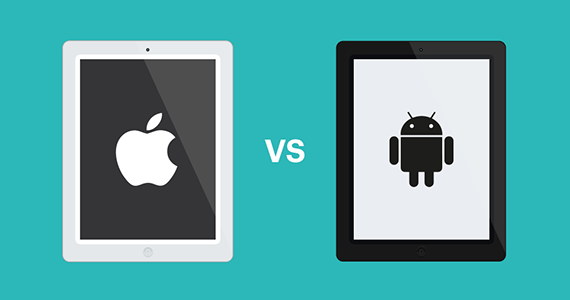How to Upgrade Your Outdated POS System Without Breaking the Bank

In today’s fast-paced business world, having an outdated Point of Sale (POS) system can hold you back. Whether you run a restaurant, retail store, or any other customer-facing business, a modern POS system can help streamline your operations, enhance customer experience, and boost efficiency. However, upgrading a POS system can seem like a costly endeavor, leaving many business owners hesitant to take the plunge. Fortunately, upgrading your outdated POS system doesn’t have to break the bank. Here’s a guide on how to do it affordably and effectively.
1. Assess Your Current System’s Needs and Weaknesses
Before upgrading your POS system, it’s important to understand why your current system is no longer sufficient. Are you struggling with slow processing times, limited features, or outdated hardware? Do you need better reporting tools, inventory management, or integration with modern payment options?
By identifying the specific shortcomings of your current system, you can focus on upgrading the areas that matter most, avoiding unnecessary expenses. Here’s how you can assess your system:
- List Existing Pain Points: Identify what frustrates your staff and customers. For example, is the system slow, unreliable, or hard to use? Does it lack integration with online orders or customer loyalty programs?
- Evaluate Essential Features: Do you need a system with mobile payments, better inventory management, or real-time analytics? Prioritize the features your business truly needs.
- Analyze Your Business Growth: Consider whether your current system supports the growth of your business. If you’ve expanded to multiple locations or started offering delivery services, an upgrade might be necessary to accommodate new demands.
2. Explore Scalable, Cloud-Based Solutions
One of the most cost-effective ways to upgrade your POS system is to switch to a cloud-based solution. Traditional on-premise POS systems often require significant hardware investments and ongoing maintenance, but cloud-based systems offer flexibility, affordability, and easy access from any device.
Advantages of Cloud-Based POS Systems:
- Low Initial Costs: Many cloud-based systems offer affordable monthly subscription models, eliminating the need for a large upfront investment in hardware and software.
- Automatic Updates: Cloud-based systems update automatically, ensuring you always have the latest features and security protocols without incurring additional costs.
- Scalability: As your business grows, cloud-based POS systems can easily scale with you, adding more users or features without major disruptions.
- Remote Access: You can manage your business from anywhere, tracking sales, monitoring inventory, and accessing reports in real time from any device.
By choosing a cloud-based POS system, you’ll also save money on maintenance and IT support since these solutions require minimal on-site infrastructure.
3. Leverage Your Existing Hardware
Another great way to keep costs low during your POS upgrade is to leverage your existing hardware. Many modern POS systems are compatible with older devices, meaning you might not need to replace everything. For example, tablets, cash drawers, printers, and barcode scanners from your current setup may still be usable with a new POS solution.
Tips for Reusing Hardware:
- Check Compatibility: When choosing a new POS system, ask whether it works with the devices you already own. Many vendors offer flexible solutions that work with both new and old hardware.
- Upgrade in Stages: If your current hardware is only partially outdated, consider upgrading the most critical components first. You can replace outdated or malfunctioning devices gradually, spreading out the costs over time.
- Use Tablets or Smartphones: Many modern POS systems allow you to use tablets or smartphones instead of traditional terminals, reducing the need for costly hardware upgrades. If your team already uses these devices, switching can be a cost-effective solution.
Also read: How a POS System Can Help You Reduce Shrinkage and Fraud
4. Choose a POS System with Transparent Pricing
Not all POS systems have the same pricing structure. Some have hidden fees for software updates, maintenance, or integrations. To avoid unexpected costs, look for a POS provider with transparent pricing and a clear breakdown of monthly fees, transaction fees, and other charges.
Key Considerations for Affordable POS Systems:
- No Hidden Fees: Ask the provider about all potential costs, including software licenses, payment processing fees, and ongoing support. Opt for systems that are upfront about pricing.
- Flexible Subscription Plans: Many providers offer flexible payment options, such as monthly or annual subscriptions. Choose a plan that suits your budget and business size.
- Pay-As-You-Go Models: Some POS providers, like Square, offer pay-as-you-go models, where you only pay for the transactions you process. This can be a great option for businesses with fluctuating sales or seasonal operations.
5. Take Advantage of Free Trials and Demos
Many POS providers offer free trials or live demos of their systems, allowing you to test them before committing. This is a valuable opportunity to see how the system performs in real-world conditions, evaluate whether it meets your business needs, and determine if it’s worth the investment.
How to Use Free Trials Effectively:
- Test Core Features: Focus on the features that matter most to your business, such as inventory management, reporting, or payment processing.
- Involve Your Staff: Have your employees try the system during the trial period to ensure it’s user-friendly and efficient.
- Evaluate Support and Training: Make sure the provider offers adequate customer support, training materials, and resources to help you make a smooth transition.
6. Consider Long-Term Savings
While upgrading your POS system may involve some upfront costs, it’s essential to consider the long-term savings that a modern system can provide. A more efficient POS system can help reduce errors, speed up transactions, improve inventory management, and even lower your payment processing fees. Over time, these efficiencies can lead to significant cost savings that outweigh the initial investment.
Conclusion
Upgrading your outdated POS system doesn’t have to break the bank. By carefully assessing your needs, opting for a cloud-based solution, reusing existing hardware, and choosing a POS provider with transparent pricing, you can make a cost-effective upgrade. With the right POS system in place, your business will benefit from improved efficiency, better customer experiences, and the ability to grow and scale without technological limitations.
Visit our site at www.dibtech.com.au
Visit our YouTube channel for tutorials Dibtech