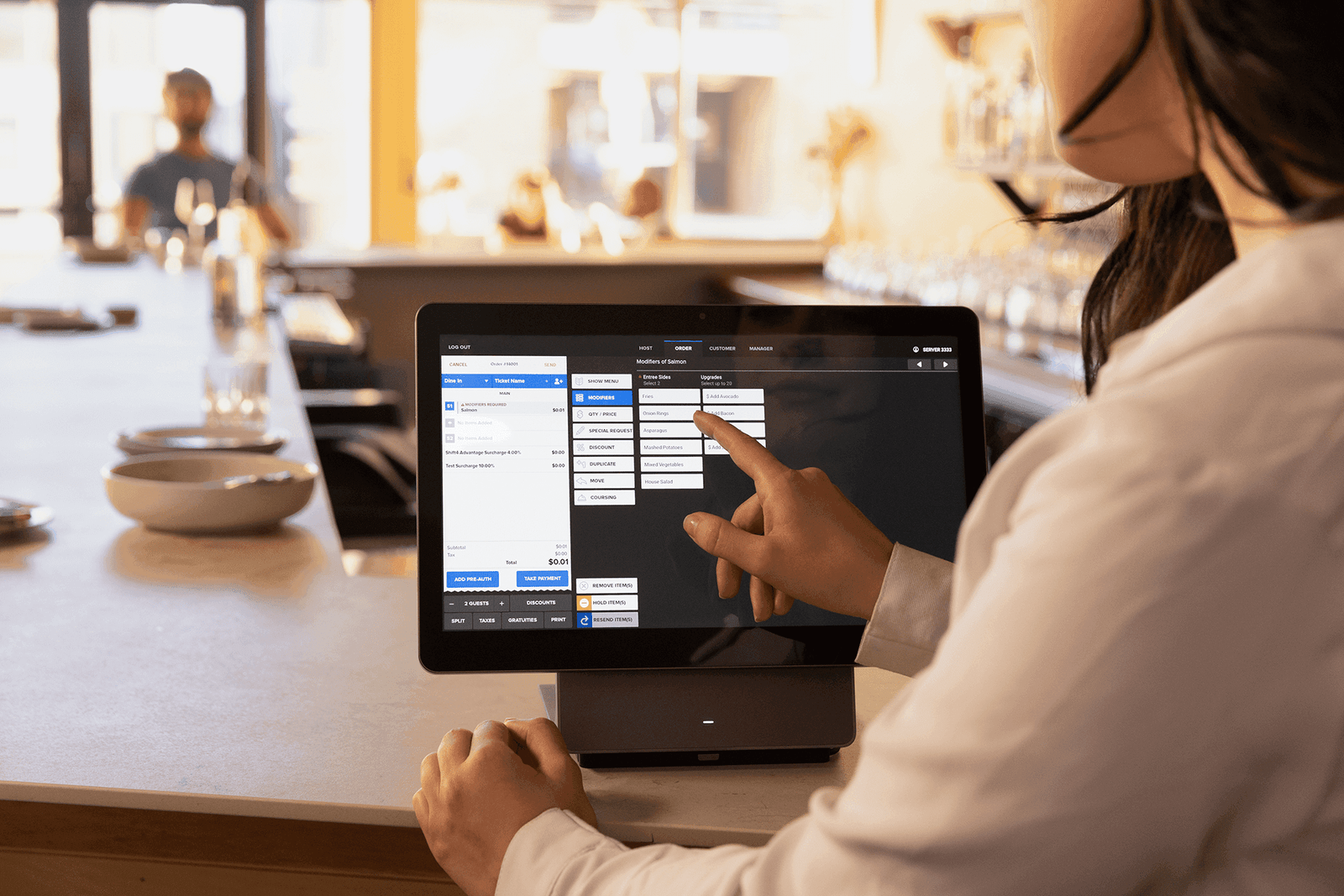Assign Permissions by Role with POS Security Features: Keep Your Coffee Shop Secure and Efficient

Running a coffee shop comes with its fair share of challenges — from managing staff to protecting financial data and ensuring smooth daily operations. One of the most overlooked, yet powerful, tools that help streamline and secure your café is the Point of Sale (POS) system. Specifically, POS security features like role-based permissions can make a huge difference in how securely and efficiently your team operates.
What Are Role-Based Permissions in a POS System?
Role-based permissions allow you to assign specific levels of access to your POS system depending on the roles of your employees. For example, a barista may only need access to order-taking and transaction processing, while a manager may need to view sales reports, manage inventory, and handle refunds. By assigning permissions based on roles, you limit who can do what within the system — creating a safer and more structured environment.
Why Does This Matter for Coffee Shops?
In a fast-paced coffee shop, there’s a lot happening all at once: orders are flying in, customers are lining up, inventory is moving fast, and multiple staff members are handling transactions. Without clear access controls, there’s room for error, security risks, and inefficiency. Here’s why role-based permissions are essential for your café:
1. Reduce the Risk of Internal Theft or Fraud
Unfortunately, internal theft is a reality in many retail and food service businesses. If every employee has access to sensitive functions like issuing refunds, applying discounts, or voiding transactions, it becomes difficult to trace misconduct. With role-based permissions, you can ensure only trusted team members — like supervisors or managers — have access to these features.
2. Maintain Data Privacy and Security
Your POS system stores valuable data: customer purchase history, payment methods, employee activity, and sales records. By limiting access to this data based on role, you protect your business and customers from data breaches or misuse. For instance, baristas don’t need access to detailed customer information or business reports — keeping their access limited helps prevent accidental or intentional exposure of sensitive data.
3. Improve Workflow and Reduce Errors
Too many options or functions on the POS screen can overwhelm staff, especially new employees. When staff only see the tools relevant to their job, it simplifies their workflow and reduces the chance of errors. For example, a cashier should only be focused on entering orders and processing payments — they don’t need access to back-office tools or inventory settings.
4. Track Accountability with Audit Trails
Most modern POS systems with role-based permissions also provide audit logs that track who performed which action. If a refund was issued incorrectly or an item was discounted unexpectedly, you can trace the action back to a specific user role. This level of transparency encourages staff to follow procedures carefully and responsibly.
5. Onboard New Staff Quickly
Assigning a pre-set role to a new employee ensures they immediately have the right access to perform their tasks — no more, no less. You don’t need to manually configure their permissions each time; the system automatically applies the correct restrictions based on their role. This saves time during onboarding and training.
Setting Up Role-Based Permissions in Your POS
Most cloud-based POS systems offer user management dashboards where you can create and assign roles such as:
- Barista / Cashier – Access to order-taking, receipts, and payments only.
- Shift Supervisor – Additional access to issue discounts, view shift reports, and manage refunds.
- Manager – Full access to inventory, analytics, staff scheduling, and all sales data.
- Administrator / Owner – Master-level access to every function and settings.
You can customize these roles based on your café’s structure and needs. Some systems even let you create custom roles for hybrid positions.
Final Thoughts
A good POS system does more than process transactions — it helps secure your business, streamline operations, and build trust among your team. Role-based permissions are a smart, simple way to ensure everyone in your coffee shop is empowered to do their job — and only their job — with efficiency and accountability.
Whether you’re running a cozy independent café or managing a growing coffee shop chain, leveraging these POS security features is a must for modern, secure, and smooth operation.